add_action is used to add code to WordPress. This code can be executed when a specific event or hook occurs. For example, you could use add_action to add a custom message to the end of every post, or to redirect users to a different page after they log in.
add_filter is used to modify the output of a function or filter in WordPress. This means that you can change the way that WordPress does something, such as the way that it formats dates or the way that it displays images.
Here is a table summarizing the key differences between add_action and add_filter:
| Feature | add_action | add_filter |
|---|---|---|
| What it does | Adds code | Modifies the output of a function |
| Returns | Nothing | The modified output of the function |
| When to use it | When you want to add additional code to be executed | When you want to change the output of a function |
Here are some examples of how add_action and add_filter can be used:
- To add a custom message to the end of every post, you could use the following code:
add_action('the_content', 'my_custom_message');
function my_custom_message() {
echo '<p>This is a custom message.</p>';
}
- To change the way that WordPress formats dates, you could use the following code:
add_filter('date_format', 'my_custom_date_format');
function my_custom_date_format($format) {
return 'Y-m-d';
}Thank you for reading…
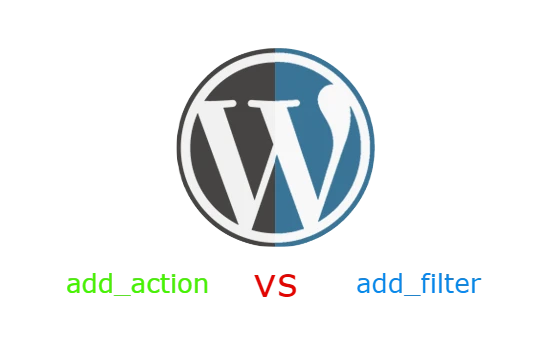

Thank you for the clearest and most concise explanation of the difference between these two functions. I was going to write this myself but now I don’t have to! 😀
For me, the easiest way to remember which to use is simply, am I returning a value or not? If I am, then it’s a filter. If I’m not, then it’s an action.
Thank you so much, Scott. This means a lot.